The fetch() API is a modern way to make HTTP requests in JavaScript. It allows you to easily fetch data from a server and use it in your application. In this tutorial, we will go through the process of using the fetch() API in a React.js application.
Step 1: Making a Simple Request
To make a simple request using the fetch() API, you first need to pass the URL of the resource you want to fetch to the fetch() function.
fetch('https://jsonplaceholder.typicode.com/posts')
This will return a promise that resolves to a Response object, which you can then use to access the data. To get the actual data, you need to call the json() method on the Response object.
fetch('https://jsonplaceholder.typicode.com/posts')
.then(response => response.json())
.then(data => {
// Do something with the data
});
Step 2: Handling Errors
It's a best practice to handle errors when making HTTP requests. You can do this by using the catch() method, which is called when the promise is rejected.
fetch('https://jsonplaceholder.typicode.com/posts')
.then(response => response.json())
.then(data => {
// Do something with the data
})
.catch(error => {
// Handle the error
});
Step 3: Using Async and Await
As an alternative to chaining then() and catch() method, you can use the async and await keywords to handle the promise returned by fetch() function.
async function fetchData() {
try {
const response = await fetch('https://jsonplaceholder.typicode.com/posts');
const data = await response.json();
// Do something with the data
} catch (error) {
// Handle the error
}
}
Step 4: Using Fetch in a React Component
Now that you know how to use the fetch() API, you can use it in a React component to fetch data and display it on the page.
import React, { useState, useEffect } from 'react';
function Posts() {
const [posts, setPosts] = useState([]);
useEffect(() => {
async function fetchData() {
try {
const response = await fetch('https://jsonplaceholder.typicode.com/posts');
const data = await response.json();
setPosts(data);
} catch (error) {
// Handle the error
}
}
fetchData();
}, []);
return (
<div>
{posts.map(post => (
<div key={post.id}>
<h2>{post.title}</h2>
<p>{post.body}</p>
</div>
))}
</div>
);
}
export default Posts;
In the above example, we are importing the `useState` and `useEffect` hooks from the React library. Inside the `Posts` component, we are initializing the state variable `posts` with an empty array and then we are using the `useEffect` hook to fetch the data from the API and set it to the `posts` state. The `useEffect` hook allows you to synchronize a component with an external system. Finally, we are rendering the fetched data by mapping over the `posts` state and displaying the `title` and `body` of each post.
It's worth noting that this is just an example and in a real-world application, you should handle the case where data is not yet available, and also handle edge cases.
In conclusion, this tutorial has covered the basics of using the `fetch()` API in a React.js application. You should now be able to make simple HTTP requests and handle errors, using either `then()` and `catch()` method or `async` and `await` keywords. And also using the `fetch()` in a React component.







![[Cupons] Paid udemy courses for free](https://blogger.googleusercontent.com/img/b/R29vZ2xl/AVvXsEgYa-f_8UEE95d9stpdRzq6_DUq19avn09M2CVWIuQGI_PwaZBMcNhuHmPZQsw81GMeWwUY2Q-Cr66RoAmMq1f_pok6pdv-W86qc9_wWSxqXEq_RHYyRY0Ldly_yi2DSfyed4Cxiks6Nbzp/w680/Paid+udemy+courses+for+free.png)

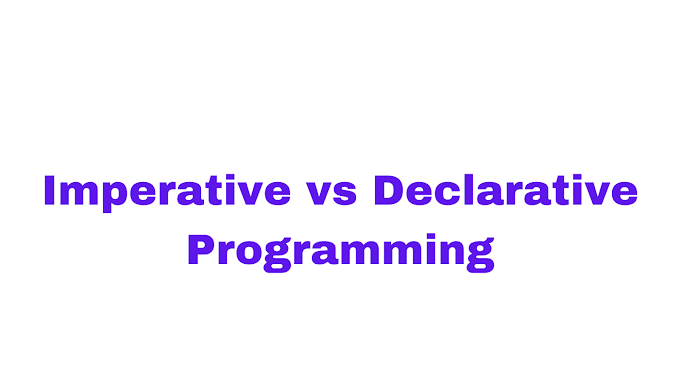



0 Comments
If you have any question please ask?