Next.js is a powerful framework for building server-rendered React applications, but it's important to also optimize the SEO of your Next.js application. Search engines like Google use a crawler to scan and index the content of your website, and making sure your Next.js application is SEO-friendly can greatly improve its visibility and search ranking.
In this tutorial, we will go through the process of optimizing the SEO of a Next.js application.
Step 1: Server-side rendering
One of the most important things to consider for SEO in Next.js is server-side rendering. By default, Next.js does server-side rendering, which means that your pages are fully rendered on the server before they are sent to the browser. This allows search engines to easily crawl and index your content.
Step 2: Document Head
Another important aspect of SEO is the <head> of your HTML document. The <head> contains information such as the title and meta tags, which are used by search engines to understand the content of your page. Next.js provides a Head component that allows you to easily add information to the <head> of your HTML document. You can import Head component from next/head module and use it in your page component.
import Head from 'next/head'
function Home() {
return (
<div>
<Head>
<title>My Next.js Website</title>
<meta name="description" content="This is my Next.js website" />
<meta name="keywords" content="nextjs,seo,react" />
</Head>
<h1>Welcome to my website!</h1>
</div>
)
}
export default Home
This allows you to easily set the title, description and other meta tags for each page of your application.
Step 3: Sitemap and Robots.txt
A sitemap is an XML file that lists the URLs of all the pages on your website, and a robots.txt file is a file that tells search engines which pages of your website to crawl and which pages to ignore.
Next.js provides a way to generate a sitemap.xml file and a robots.txt file automatically.
You can use next-sitemap and next-robots-txt modules.
npm install next-sitemap next-robots-txt
Then you need to add the following lines of code to your next.config.js file:
const withSitemap = require('next-sitemap');
const withRobotsTxt = require('next-robots-txt');
module.exports = withSitemap(withRobotsTxt({
pages: [
'/',
'/about',
'/contact'
],
sitemap: {
hostname: 'https://example.com',
},
robotsTxt: {
UserAgent: '*',
Allow: ['/']
}
}));
This will generate a sitemap.xml and a robots.txt file in the root of your Next.js application. The sitemap object allows you to specify the hostname of your website and therobots.txt object allows you to specify which pages should be crawled by search engines.
Step 4: Optimizing Images
Large images can slow down your website and negatively affect your SEO. To optimize images in your Next.js application, you can use a package like next-optimized-images.
npm install next-optimized-images
Then, in your next.config.js file:
const withOptimizedImages = require('next-optimized-images');
module.exports = withOptimizedImages({});
This package automatically optimizes images in your application and also provide you options for additional optimization such as webp conversion.
Conclusion
By following these steps, you should now have a better understanding of how to optimize the SEO of your Next.js application. Remember that SEO is an ongoing process and you should always keep an eye on your website's performance, using tools such as Google Analytics and Google Search Console to monitor your website's search ranking and visibility. Next.js is a powerful framework that allows you to easily create server-rendered React applications, and by optimizing the SEO of your Next.js application, you can greatly improve its visibility and search ranking.








![[Cupons] Paid udemy courses for free](https://blogger.googleusercontent.com/img/b/R29vZ2xl/AVvXsEgYa-f_8UEE95d9stpdRzq6_DUq19avn09M2CVWIuQGI_PwaZBMcNhuHmPZQsw81GMeWwUY2Q-Cr66RoAmMq1f_pok6pdv-W86qc9_wWSxqXEq_RHYyRY0Ldly_yi2DSfyed4Cxiks6Nbzp/w680/Paid+udemy+courses+for+free.png)

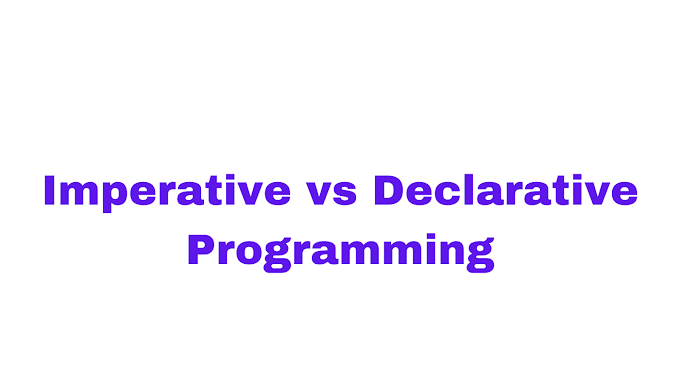


0 Comments
If you have any question please ask?