<!DOCTYPE html>
<html lang="en">
<head>
<meta charset="UTF-8">
<meta name="viewport" content="width=device-width, initial-scale=1.0">
<title>Add to cart</title>
<style>
body {
background: hsl(291, 53%, 35%);
font-family: sans-serif;
text-align: center;
}
h1 {
color: yellow;
font-size: 55px;
font-weight: bold;
}
#cart-btn {
border: none;
padding: 15px;
font-size: 22px;
background: #03A9F4;
color: #fff;
font-weight: 700;
border-radius: 2px;
box-shadow: 0 3px 6px rgba(0, 0, 0, 0.16), 0 3px 6px rgba(0, 0, 0, 0.23);
cursor: pointer;
margin-top: 20px;
}
button:focus {
outline: 0;
}
#cart-btn:active {
background-color: #6cff71;
box-shadow: none;
transform: translateY(4px);
}
#cart-wrap {
position: relative;
}
#cart {
position: absolute;
background: #ff0;
color: #000;
border-radius: 50%;
width: 25px;
height: 25px;
font-size: 15px;
line-height: 1.7;
}
</style>
</head>
<body>
<h1>Add to cart</h1>
<div id="cart-wrap">
<svg width="2em" height="2em" viewBox="0 0 16 16" class="bi bi-cart3" fill="white"
xmlns="http://www.w3.org/2000/svg">
<path fill-rule="evenodd"
d="M0 1.5A.5.5 0 0 1 .5 1H2a.5.5 0 0 1 .485.379L2.89 3H14.5a.5.5 0 0 1 .49.598l-1 5a.5.5 0 0 1-.465.401l-9.397.472L4.415 11H13a.5.5 0 0 1 0 1H4a.5.5 0 0 1-.491-.408L2.01 3.607 1.61 2H.5a.5.5 0 0 1-.5-.5zM3.102 4l.84 4.479 9.144-.459L13.89 4H3.102zM5 12a2 2 0 1 0 0 4 2 2 0 0 0 0-4zm7 0a2 2 0 1 0 0 4 2 2 0 0 0 0-4zm-7 1a1 1 0 1 0 0 2 1 1 0 0 0 0-2zm7 0a1 1 0 1 0 0 2 1 1 0 0 0 0-2z" />
</svg>
<span id="cart">0</span>
</div>
<button id="cart-btn">Add to cart</button>
<script>
const button = document.getElementById("cart-btn");
const cart = document.getElementById('cart')
let i = 1;
button.addEventListener("click", () => {
cart.innerText = i++;
})
</script>
</body>
</html>
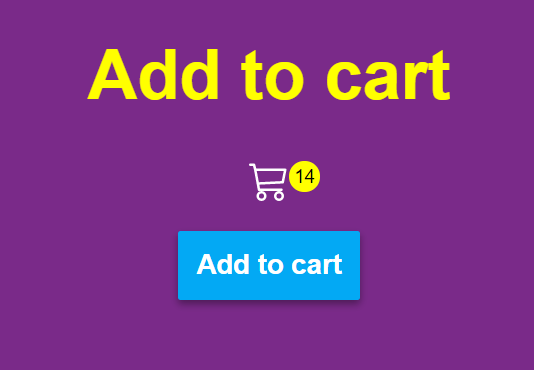





![[Cupons] Paid udemy courses for free](https://blogger.googleusercontent.com/img/b/R29vZ2xl/AVvXsEgYa-f_8UEE95d9stpdRzq6_DUq19avn09M2CVWIuQGI_PwaZBMcNhuHmPZQsw81GMeWwUY2Q-Cr66RoAmMq1f_pok6pdv-W86qc9_wWSxqXEq_RHYyRY0Ldly_yi2DSfyed4Cxiks6Nbzp/w680/Paid+udemy+courses+for+free.png)





0 Comments
If you have any question please ask?