React is a popular JavaScript library for building user interfaces and web applications. It allows developers to create reusable and composable UI components, which makes building web applications more efficient and maintainable. If you're new to React, it can be overwhelming to learn all the concepts and best practices. This crash course will provide a comprehensive introduction to the fundamentals of React, so you can get started building web applications right away.
The first thing you need to know about React is that it uses a virtual DOM (Document Object Model). The virtual DOM is a lightweight in-memory representation of the actual DOM. It allows React to track changes to the UI and efficiently update the actual DOM with minimal changes. This improves the performance of the application because React only updates the parts of the DOM that have changed, rather than re-rendering the entire UI.
React components are the building blocks of a React application. Components are reusable and composable units of UI that can be nested inside of other components. A component in React can be a simple function or a class that returns a JSX element.
import React from 'react';
function MyComponent() {
return <div>Hello, World!</div>;
}
This is an example of a simple function component that returns a div element with "Hello, World!" text inside of it. In the example above, the function MyComponent is a React component that returns a JSX element. This JSX element is then rendered to the DOM when the component is mounted.
Another important aspect of React is its ability to manage the state of your application. The state of a component is an object that holds the data for that component. The state can change over time, and React will automatically re-render the component whenever the state changes.
import React, { useState } from 'react';
function MyComponent() {
const [count, setCount] = useState(0);
return (
<div>
<p>Count: {count}</p>
<button onClick={() => setCount(count + 1)}>Increment</button>
</div>
);
}
This is an example of a component that uses the useState hook to manage its state. The useState hook takes an initial value and returns an array with two elements: the current state value and a function that can be used to update the state. In this example, we're using the state to keep track of a count and displaying it in the UI, and we have a button that when clicked increment the count.
React also allows you to pass data between components through props. Props are similar to HTML attributes, they are used to pass data from a parent component to a child component. Props are immutable, which means that the child component cannot change the values of the props it receives.
import React from 'react';
function MyComponent(props) {
return <div>Hello, {props.name}!</div>;
}
function App() {
return <MyComponent name="John Doe" />;
}
In this example, we have a MyComponent that takes a prop called name. The App component then renders the MyComponent and passes in the value "John Doe" for the name prop. The MyComponent then renders the JSX element with the passed in name.
React also has a powerful system for handling events in the form of synthetic events. These synthetic events are similar to the events in the DOM, but they are handled in a consistent way across all browsers, providing a more seamless development experience.
import React, { useState } from 'react';
function MyComponent() {
const [name, setName] = useState('');
const handleChange = event => {
setName(event.target.value);
};
return (
<div>
<input type="text" onChange={handleChange} value={name}/>
<p>Hello, {name}!</p>
</div>
);
}
In this example, we have an input field where the user can enter their name and a paragraph displaying the entered name. We have a handleChange function that is invoked whenever the value of the input field changes and it updates the state with the new value entered. We then use this state value to update the UI.
In addition to the core features of React, there are many third-party libraries available that can help you to add more functionality to your application. For example, the react-router library is commonly used for client-side routing, allowing you to switch between different pages in your application. Another popular library is redux, which provides a centralized state management solution for React applications.
When it comes to styling your application, React provides a few different options. One approach is to use traditional CSS stylesheets. Another option is to use inline styles, which can be defined directly in the JSX. There are also libraries such as styled-components and emotion that provide a way to define styles in JavaScript.
In conclusion, React is a powerful JavaScript library for building web applications. The virtual DOM, reusable components, and state management are the key concepts that you need to understand to get started with React. This crash course provided a comprehensive introduction to the fundamentals of React, so you can start building web applications right away. React also has a powerful system for handling events, passing data between components through props, and many third-party libraries to add more functionality. Additionally, it provides various options for styling your application. With the knowledge acquired, you can start building web application with more confidence, and as you work with React, you will find many more features and possibilities that this library has to offer.







![[Cupons] Paid udemy courses for free](https://blogger.googleusercontent.com/img/b/R29vZ2xl/AVvXsEgYa-f_8UEE95d9stpdRzq6_DUq19avn09M2CVWIuQGI_PwaZBMcNhuHmPZQsw81GMeWwUY2Q-Cr66RoAmMq1f_pok6pdv-W86qc9_wWSxqXEq_RHYyRY0Ldly_yi2DSfyed4Cxiks6Nbzp/w680/Paid+udemy+courses+for+free.png)

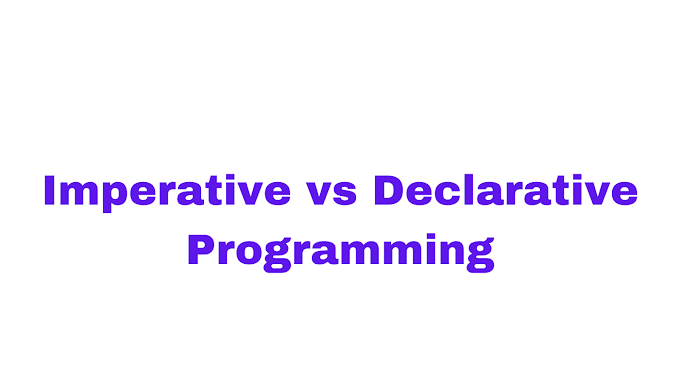



0 Comments
If you have any question please ask?