As a JavaScript developer working with React, you've likely encountered the need to handle asynchronous actions. Whether it's fetching data from an API, performing a complex computation, or updating the state of your application, React needs a way to handle the delay caused by these operations. One of the most popular ways to handle async operations in JavaScript is by using the async and await keywords.
async is a keyword that is used before a function declaration. It tells JavaScript that the function should return a promise, and that the function will contain asynchronous operations. This allows you to use the await keyword inside the function, which is used to wait for a promise to resolve before moving on to the next line of code.
Here's an example of how you might use async and await to fetch data from an API:
async function getData() {
const response = await fetch('https://api.example.com/data');
const data = await response.json();
return data;
}
In this example, we're using the fetch() function to retrieve data from an API endpoint. The fetch() function returns a promise that resolves with a Response object. We use the await keyword to wait for the promise to resolve before assigning the Response object to the response variable. We then use the json() method on the response object to parse the data, and again use await keyword to wait for it to resolve before storing it in the data variable.
We also can handle error with try and catch block
async function getData() {
try {
const response = await fetch('https://api.example.com/data');
const data = await response.json();
return data;
} catch (error) {
console.error(error);
}
}
It's worth noting that you can also use async and await with other types of asynchronous operations, such as setTimeout or setInterval functions.
In conclusion, the async and await keywords are powerful tools for handling asynchronous operations in JavaScript, and are particularly useful when working with React. By using these keywords, you can write asynchronous code that is more readable and easier to reason about, making it easier to handle complex operations in your React application.







![[Cupons] Paid udemy courses for free](https://blogger.googleusercontent.com/img/b/R29vZ2xl/AVvXsEgYa-f_8UEE95d9stpdRzq6_DUq19avn09M2CVWIuQGI_PwaZBMcNhuHmPZQsw81GMeWwUY2Q-Cr66RoAmMq1f_pok6pdv-W86qc9_wWSxqXEq_RHYyRY0Ldly_yi2DSfyed4Cxiks6Nbzp/w680/Paid+udemy+courses+for+free.png)

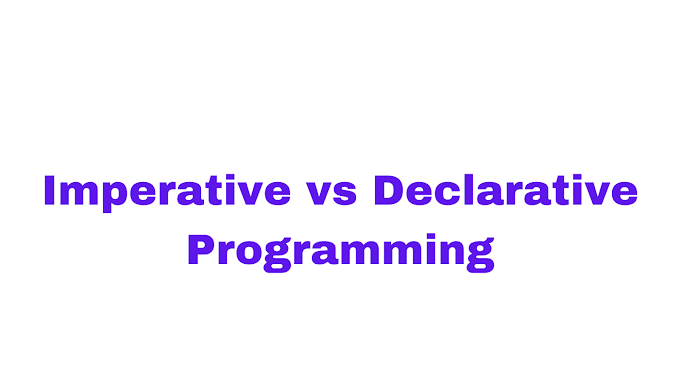



0 Comments
If you have any question please ask?