The for loop is a staple of any programming language, and C# is no exception. It allows developers to repeat a block of code a specified number of times or until a certain condition is met. In this post, we'll take a closer look at the for loop in C#, including tips, tricks, and best practices for using it effectively.
The basic syntax of the C# for loop is as follows:
for (initialization; condition; iteration)
{
statement(s);
}
The initialization portion of the loop is where you initialize any variables that will be used in the loop. The condition is a boolean expression that is evaluated before each iteration of the loop. If the condition is true, the loop will continue. If the condition is false, the loop will exit. Finally, the iteration portion of the loop is where you can update the values of any variables that are being used in the loop.
Here's an example of a basic for loop in C#:
for (int i = 0; i < 10; i++)
{
Console.WriteLine(i);
}
In this example, we initialize the i variable to 0 at the beginning of the loop. The loop will continue as long as i is less than 10. After each iteration of the loop, we increment i by 1. This means that the loop will run 10 times, with the value of i ranging from 0 to 9.
One of the key advantages of the for loop is that it allows you to specify the exact number of iterations that you want the loop to run. This can be useful when you need to perform an action a specific number of times or when you want to iterate over an array of known size.
Here's an example of how you might use a for loop to iterate over an array:
int[] numbers = { 1, 2, 3, 4, 5 };
for (int i = 0; i < numbers.Length; i++)
{
Console.WriteLine(numbers[i]);
}
In this example, we create an array of integers and use a for loop to iterate over the array. The loop continues as long as i is less than the length of the array, which is 5. We use the Length property of the array to determine the size of the array.
The for loop is a powerful and versatile tool in C#. Whether you're running a loop a specific number of times or iterating over an array, it's an essential part of any developer's toolkit. With a little practice and the tips and tricks outlined in this post, you'll be a for loop master in no time.







![[Cupons] Paid udemy courses for free](https://blogger.googleusercontent.com/img/b/R29vZ2xl/AVvXsEgYa-f_8UEE95d9stpdRzq6_DUq19avn09M2CVWIuQGI_PwaZBMcNhuHmPZQsw81GMeWwUY2Q-Cr66RoAmMq1f_pok6pdv-W86qc9_wWSxqXEq_RHYyRY0Ldly_yi2DSfyed4Cxiks6Nbzp/w680/Paid+udemy+courses+for+free.png)


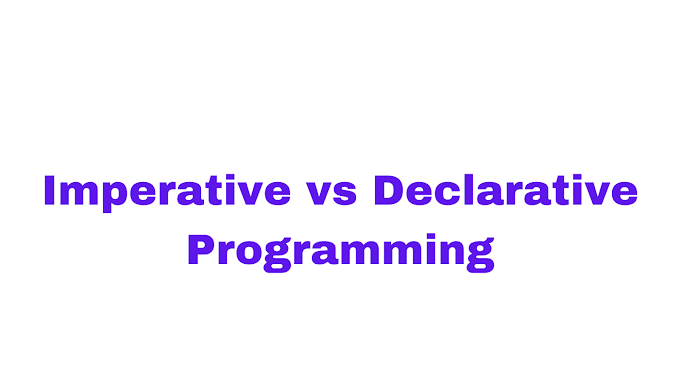


0 Comments
If you have any question please ask?