Dotnet Core TinyMCE In View
In this tutorial, we are going to learn how to show TinyMCE in .NET core views.
1. @Html.Raw()
Html.Raw allows to output text containing HTML elements to the client.
@model Spice.Models.ViewModels.MenuItemViewModel@using Spice.Extensions@{ViewData["Title"] = "Detail";Layout = "~/Views/Shared/_Layout.cshtml";}<h2 class="text-info">Detail Menu Item</h2><form method="post" asp-action="Detail" enctype="multipart/form-data"><div class="border row p-3"><input type="hidden" asp-for="MenuItem.Id" /><div class="col-md-8"><div class="text-danger" asp-validation-summary="ModelOnly"></div><div class="form-group row"><div class="col-md-2"><label asp-for="MenuItem.Name" class="col-form-label"></label></div><div class="col-md-8"><input asp-for="MenuItem.Name" class="form-control" /></div><span class="text-danger" asp-validation-for="MenuItem.Name"></span></div><div class="form-group row"><div class="col-md-2"><label asp-for="MenuItem.Description" class="col-form-label"></label></div><div class="col-md-8">@Html.Raw($"{Model.MenuItem.Description}");</div><span class="text-danger" asp-validation-for="MenuItem.Description"></span></div><div class="form-group row"><div class="col-md-2"><label asp-for="MenuItem.Price" class="col-form-label"></label></div><div class="col-md-8"><input asp-for="MenuItem.Price" class="form-control" /></div><span class="text-danger" asp-validation-for="MenuItem.Price"></span></div><div class="form-group row"><div class="col-md-2"><label asp-for="MenuItem.CategoryId" class="col-form-label"></label></div><div class="col-md-8"><select asp-for="@Model.MenuItem.CategoryId" id="CategoryId" asp-items="Model.Category.ToSelectListItem(Model.MenuItem.CategoryId)" class="form-control"></select></div></div><div class="form-group row"><div class="col-md-2"><label asp-for="MenuItem.SubCategoryId" class="col-form-label"></label></div><div class="col-md-8"><select asp-for="@Model.MenuItem.SubCategoryId" name="SubCategoryId" id="SubCategoryId" asp-items="@(new SelectList(string.Empty,"Id","Name"))" class="form-control"></select></div></div><div class="form-group row"><div class="col-md-2"><label asp-for="MenuItem.Image" class="col-form-label"></label></div><div class="col-md-8"><input type="file" name="files" multiple class="form-control" /></div></div><div class="form-group row"><div class="col-md-2"><label asp-for="MenuItem.Spicyness" class="col-form-label"></label></div><div class="col-md-8"><select asp-for="MenuItem.Spicyness" asp-items="Html.GetEnumSelectList<MenuItem.ESpicy>()" class="form-control"></select></div></div><div class="form-group row"><div class="col-5 offset-2"><div class="row"><partial name="_EditAndBackPartial" model="Model.MenuItem.Id" /></div></div></div></div><div class="col-md-4"><div><img src="@Model.MenuItem.Image" /></div></div></div></form>@section Scripts{@{ await Html.RenderPartialAsync("_ValidationScriptsPartial");}}
Result
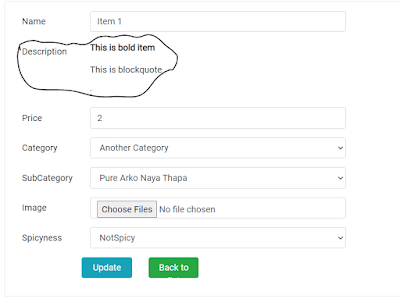





![[Cupons] Paid udemy courses for free](https://blogger.googleusercontent.com/img/b/R29vZ2xl/AVvXsEgYa-f_8UEE95d9stpdRzq6_DUq19avn09M2CVWIuQGI_PwaZBMcNhuHmPZQsw81GMeWwUY2Q-Cr66RoAmMq1f_pok6pdv-W86qc9_wWSxqXEq_RHYyRY0Ldly_yi2DSfyed4Cxiks6Nbzp/w680/Paid+udemy+courses+for+free.png)


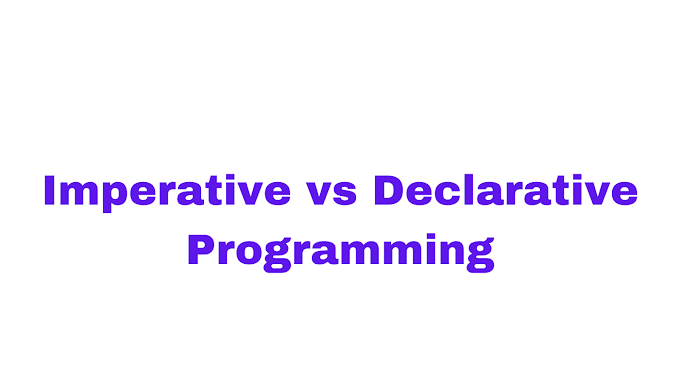


0 Comments
If you have any question please ask?