The answer is yes. Microsoft introduces a new feature called Storage Sense. By using Storage sense we can save disk space by configuring it.
We can Schedule Recycle Bin automatically every day, week, or even month. Here are the steps you can follow to schedule automatically.
First of all launch Settings by pressing the Windows icon on a keyword or clicking on the start icon. If you want open with the shortcut you can press Windows+I to open settings.
After opening the Settings click the System icon and click Storage
After opening storage you can see some text you can simply slide toggle off to On state
For example if you want to select a month option simply a select month.











![[Cupons] Paid udemy courses for free](https://blogger.googleusercontent.com/img/b/R29vZ2xl/AVvXsEgYa-f_8UEE95d9stpdRzq6_DUq19avn09M2CVWIuQGI_PwaZBMcNhuHmPZQsw81GMeWwUY2Q-Cr66RoAmMq1f_pok6pdv-W86qc9_wWSxqXEq_RHYyRY0Ldly_yi2DSfyed4Cxiks6Nbzp/w680/Paid+udemy+courses+for+free.png)


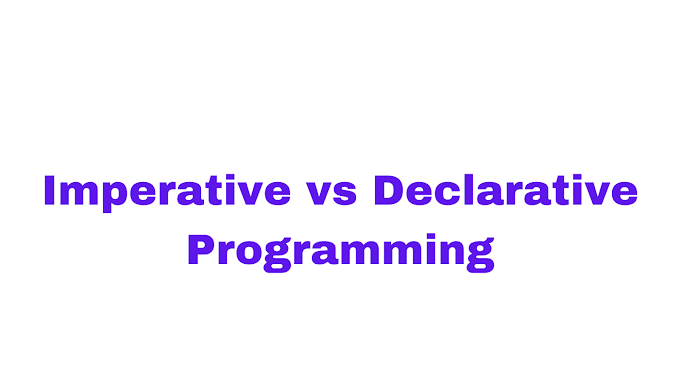

0 Comments
If you have any question please ask?