Here we are going to know wifi password using the command in windows.
Here are steps to knowing your current connected Wi-Fi password in one shot
Steps:1) Go to cmd by searching cmd on search box.
2) Type netsh wlan show profile . You can see there is list of connected wifi.
3) Then, type netsh wlan show profile gin.. key = clear (here gin.. replace with your wifi name),Then hit enter.
4) Finally scroll down and you can see there is key content : 43...
To find the current connected wifi password on your microsoft windows you can follow the video








![[Cupons] Paid udemy courses for free](https://blogger.googleusercontent.com/img/b/R29vZ2xl/AVvXsEgYa-f_8UEE95d9stpdRzq6_DUq19avn09M2CVWIuQGI_PwaZBMcNhuHmPZQsw81GMeWwUY2Q-Cr66RoAmMq1f_pok6pdv-W86qc9_wWSxqXEq_RHYyRY0Ldly_yi2DSfyed4Cxiks6Nbzp/w680/Paid+udemy+courses+for+free.png)


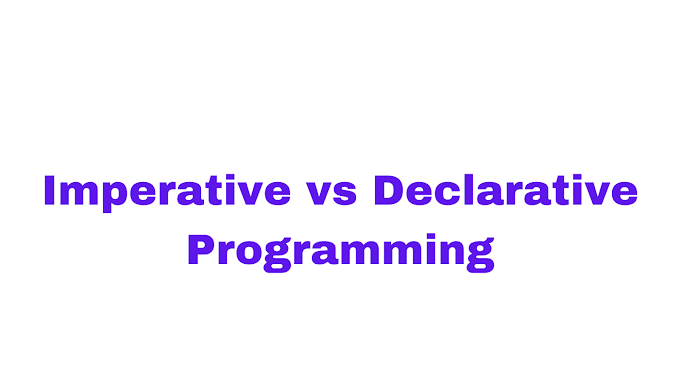

1 Comments
Great !!
ReplyDeleteIf you have any question please ask?